Warning: This is not intended to be a how-to for building and customizing your website. Many people in my circles often as they are working to build their business, “What platforms are the best for building websites, how user-friendly are the various options and why did you decide to go with (insert your choice here)?” So, this is my personal reply!
This is just a brief outline of my personal experience and depending on yours, results may vary.
If you’re an entrepreneur, especially a coach or consultant, chances are you’re like me, trying to figure things out as you go. You know you need an online presence, you know you need a website. So, you start exploring your options.
Don’t pay for it until you’re ready!
You probably think you can’t afford to pay for someone to create one of those really nice-looking websites and you venture out to build your own. I get it. I have been there, and I lack one particular skill set, well a few, when it comes to building a website. If you’re visiting mine, then you may be able to pick them out. First, I have zero design skill. Second, when I started out I had zero knowledge of the technical aspects of building a website.
What does it take to get started?
So how do you build a website with zero knowledge? Like many people, I started by looking for the simple solutions. www.wix.com and www.squarespace.com were 2 of the great options that I explored, I have also seen many others using as they get started. So, I decided to set up on wix and quickly began to dive in and learn the art of websites. In the meantime, I continued to join communities and watch videos on YouTube in the pursuit of a better website.
I quickly learned to regret just jumping in. Here is the problem with my choices; As I started to learn more I started making more updates to my website. What I found is I was not able to customize and deliver the user experience I was seeking. The platform was great for beginning and it was great for people with a steep learning curve, but I quickly realized as I chased a better website, I was no longer able to make the customizations within the platform that wanted. That’s when I discovered www.wordpress.org an opensource (free) platform originally designed for bloggers. As I continued to learn how WordPress could help me, I noticed, among other things, it’s as flexible as you want it to be, there is a ton of community support to learn from, and the overall cost was much less. Finally, as I continued my research, I learned that there are tons of great companies using the same platform and that sealed the deal.
If you choose to explore options with WordPress, here is a simple checklist to get started:
- Purchase your domain name
I personally prefer using Google Domains, however, there are many great choices for registering your business or personal domains. GoDaddy, HostGator, Namecheap are some other popular choices. There is no significant reason for my personal choice except that I use G-Suite applications for many functions in my business and it makes for easier overall management and tracking.
- Choose a Hosting provider
You will need to choose a provider to “Host” your domain, this is literally where your website or webpage will reside. I use (and this is a personal referral link) SiteGround https://www.siteground.com/recommended?referrer_id=7605836 . I have transitioned several times from one host to another, either I received poor service, or again I was not able to do what I wanted to with my own website or site speed and loading times were a problem. I have had a great experience with SiteGround as my choice and have heard from many raving fans that finding this host was the best choice they made as well. They meet all of my expectations and more, and I am very much a beginner when it comes to site support and the technical aspects of maintaining a website. Lastly, one of my favorite features is the ability to stage your website. This simply means that you can have your website facing the public and be working on your latest and greatest new designs or additions in the background. This is great if you screw something up too, you don’t have to start from scratch and risk missing new prospects!
- Consider adding a “Framework”
There are many options as you start to actually design and build your website. Here are just a couple to help guide your research. My preference based on cost and flexibility and taking my own learning curve into consideration is Divi. There are some other great options as well, check out https://www.codeinwp.com/blog/best-drag-and-drop-theme-builders/ for a quick look. (I just did a quick google search on the best WordPress website builders). These are considered “drag and drop” website builders which enhances the experience for “beginners”, though there are many designers using these to build great websites for their clients.
I could go on about themes, plugins and more. As I mentioned at the beginning, I am not a designer. This is simply my answer to the question “What is your experience?” and a little of my personal experience in building my websites.
One note on building a website before you leave. Take the time to explore your options and get excited. Learn as much as you can and continually work to improve as you learn and grow. Just as you would for the remainder of your business, your experience will be appreciated by others as you build new relationships and you see these questions. My favorite resources are Blogging groups on Facebook, YouTube and of course Google!
I hope this was helpful and I would love it if you shared your feedback and tips on your favorite resources. Leave a comment below!

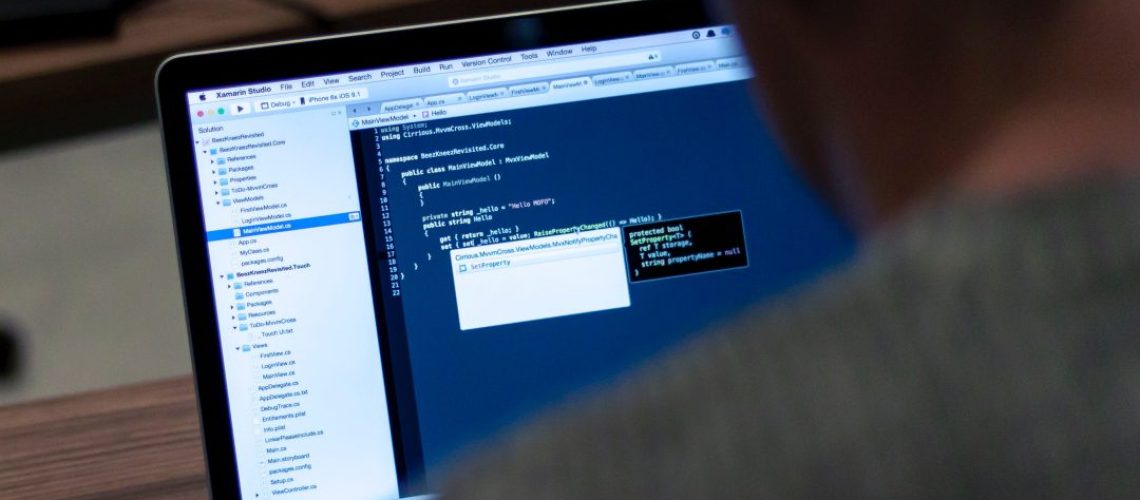
2 thoughts on “Website Tips for New Entrepreneurs”
Good tips and well thought of. Especially about customizing your site and limitations on website builders.
Thanks Kalen! Do you have any tips or recommendations from your experience?
Comments are closed.